Test Subject - 2017 BMW i3 REx

Installation
Turn steering wheel 90 degrees counter-clockwise
 Remove screw behind multi-function button panel. Might be Torx or Hex, in our case it was Hex.
Remove screw behind multi-function button panel. Might be Torx or Hex, in our case it was Hex.
 remove Multi Function Button panel from steering wheel, slides out from underneath airbag assembly.
remove Multi Function Button panel from steering wheel, slides out from underneath airbag assembly.
 Locate 3PIN connector to multi function button panel
Locate 3PIN connector to multi function button panel
 Unplug 3PIN connector to multi function button panel, set aside
Unplug 3PIN connector to multi function button panel, set aside
 Quidzel TJA retrofit module, note male/female ends of connectors
Quidzel TJA retrofit module, note male/female ends of connectors
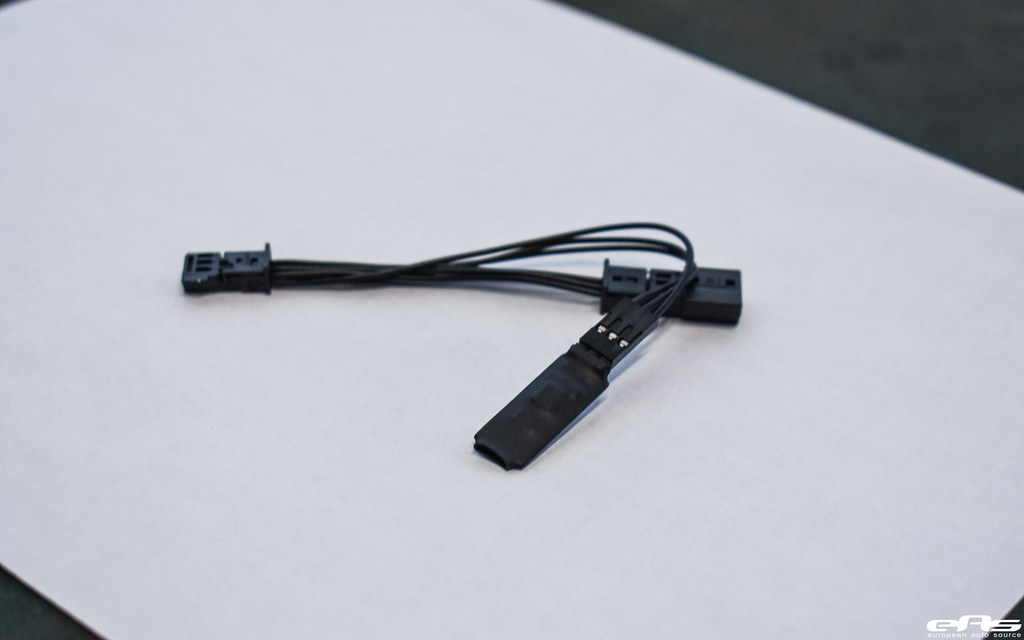 Plug TJA module into steering wheel harness
Plug TJA module into steering wheel harness
 Plug other end of TJA module into Multi Function Button panel
Plug other end of TJA module into Multi Function Button panel
 Tuck module away into steering wheel, away from any moving parts
Tuck module away into steering wheel, away from any moving parts
 Replace Multi Function button panel
Replace Multi Function button panel
 Fasten Multi Function Button Panel with screw, You're finished!
Fasten Multi Function Button Panel with screw, You're finished!

Coding
Coding is required for the module to communicate with the vehicle properly. App-based programs like iCarly or Bimmercode will
not work for this retrofit. If you are not familiar with this area, please consult with professional shop or independent. BMW Dealerships cannot retrofit this for you.
 Instructions
Instructions
1. Add Option 5AR to Vehicle Order (VO)
2. Code Entire Car
Optional: Raise Threshold for TJA Speed
By default, TJA is capped at ~35mph, this can be increased slightly in eSys. Note speeds higher than 45MPH can be a bit jerky on the steering wheel
SAS module
SAS/3000/LDM_STA_Einschraenkung - set to "keine Einschraenkung"
To disable TJA Max Speed
SAS/3000/LDM_QalcgRel_v_Tacho_aktiv_kmh - change hex value to "63" (0x63 = 99 in decimal = 99kmh). You can change hex value to whatever you want to. Default setting is 60KMH.
SAS/3000/LDM_QalcgRel_v_Tacho_aktiv_mph - change hex value to "3E" (0x3E = 62 in decimal = 62mph). You can change hex value to whatever you want to. Default setting is 35MPH.
Operation
In order for the steering wheel to appear, the right conditions must be met:
- TJA must be turned on
- Driving on a street or freeway with fully visible lane markers
- A vehicle must be in front of you for your car to follow
- You must be driving no faster than the speed you programmed for TJA. By default, 35MPH or less (unless threshold is increased by coding).


Enjoy!